Recently I got a new gadget in my hands, which is a label printer. Very handy device to organize all sorts of stuff at home. But installing a dedicated computer application with custom chinese drivers, just to print a few lines was a bit too much for me. An alternative android app did not satisfy my needs either, it’s bloated with all sorts of options I will hardly ever use. Fortunately, someone already reverse engineered how those printers work and released CUPS plugins. The thing is, release is packaged into an RPM package, which I did not want to bother installing manually on my system (it does not support RPM natively). Not wanting to deep dive into CUPS, I looked for something else. Something dead simple. And I finally stumbled upon this project, which was exactly what I needed. A simple script which takes hardly any arguments, and just prints text. Unfortunately, it did not support my Phomemo printer model, which is M110. I looked at both projects, and derived my own. A simple script that just prints text. If you want to take a look at a script, at the bottom of this post you will find a link to the repository.
As a next step I made a simple web server to run it, so I don’t have to carry the script around. No CUPS, no configuration, no downloading. Just plain website and a print button. This is how it looks like at the moment of writing:
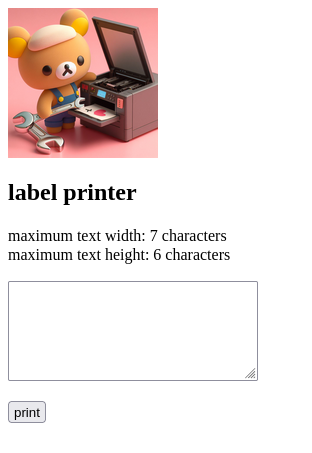
There is no user-side input formatting, just a message mentioning how much text can a label contain. If you type too much text then excess is discarded. I use those rectangular, rounded corner ones.
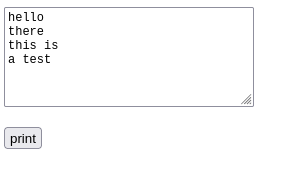

As always, code is available on my github. Thanks for reading!
